GIT Server on Raspberry Pi with Http Backend and GitWeb
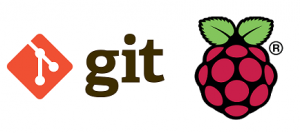
For Source code you want to share to the world, there is GitHub, but for closed source projects there are many paid and free options.
This article is all about setting up your own private Git server on your home network using Raspberry Pi. Following modules will be used:
- Git Core
- Http Backend: to access repos over http
- GitWeb: basic web interface to browse repos
- Apache: to serve http over secure web server and to enable authentication for clone, push and browsing
GitLab is a good option for private repos but it will be overkill for a device like Pi. The setup mentioned in this article runs reasonably well on Pi 2.
1. Install dependencies
Install Git, Gitweb, and Apache
sudo apt-get install git-core gitweb apache2 apache2-utils
2. Basic Configuration
create password file for authenticating over http
htpasswd -c /home/git-root/.htpasswd username
to add more users
htpasswd /home/git-root/.htpasswd username2
3. Setup GIT HTTP Backend
This will allow authenticated clone and push git repos on same network.
Enable apache modules
sudo a2enmod cgi alias env
Add below lines in /etc/apache2/sites-available/000-default.conf
SetEnv GIT_PROJECT_ROOT /home/git-root SetEnv GIT_HTTP_EXPORT_ALL ScriptAlias /git/ /usr/lib/git-core/git-http-backend/ <Location /git/> AuthName "Restricted Git" AuthType Basic AuthUserFile /home/git-root/.htpasswd Require valid-user </Location>
restart apache
sudo service apache2 restart
create project
cd /home/git-root/ sudo mkdir testrepo cd testrepo sudo git init --bare --shared sudo cp hooks/post-update.sample hooks/post-update sudo git update-server-info sudo chown -R www-data:www-data .
Now you should be able to clone this repo using
http://GIT-SERVER/git/testrepo
4. Configuring GitWeb
Basic web interface to browse repos in web browser
Set project root in gitweb.conf
sudo nano /etc/gitweb.conf
# path to git projects (.git) $projectroot = "/home/git-root";
Edit apache gitweb.conf
sudo nano /etc/apache2/conf-available/gitweb.conf
<IfModule mod_alias.c>
<IfModule mod_mime.c>
<IfModule mod_cgi.c>
Define ENABLE_GITWEB
</IfModule>
<IfModule mod_cgid.c>
Define ENABLE_GITWEB
</IfModule>
</IfModule>
</IfModule>
<IfDefine ENABLE_GITWEB>
Alias /gitweb /usr/share/gitweb
<Directory /usr/share/gitweb>
AuthType Basic
AuthName "Git Access"
AuthUserFile /home/git-root/.htpasswd
Require valid-user
Order deny,allow
Options +FollowSymLinks +ExecCGI
AddHandler cgi-script .cgi
</Directory>
</IfDefine>
Enable gitweb conf
sudo a2enconf gitweb
Restart apache server
sudo service apache2 restart
Now try following link in your web browser
http://GIT-SERVER/gitweb