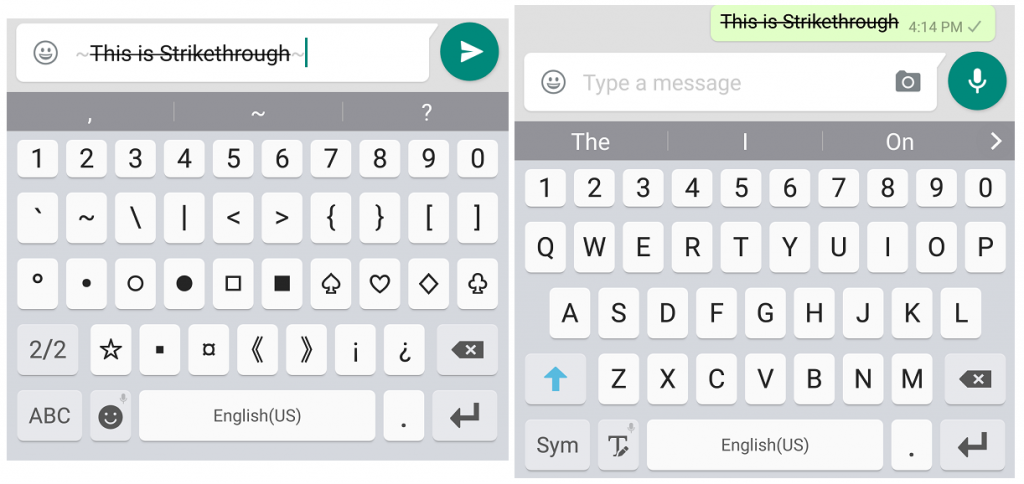Bold, Italic and Strikethrough in WhatsApp
WhatsApp finally lets you format text. Messages can now be written in bold, italic and strikethrough.
To add Bold formatting, just add (asterisk) “*” before and after the text. For example, *Hello!* and WhatsApp will automatically make it bold. See below figure.
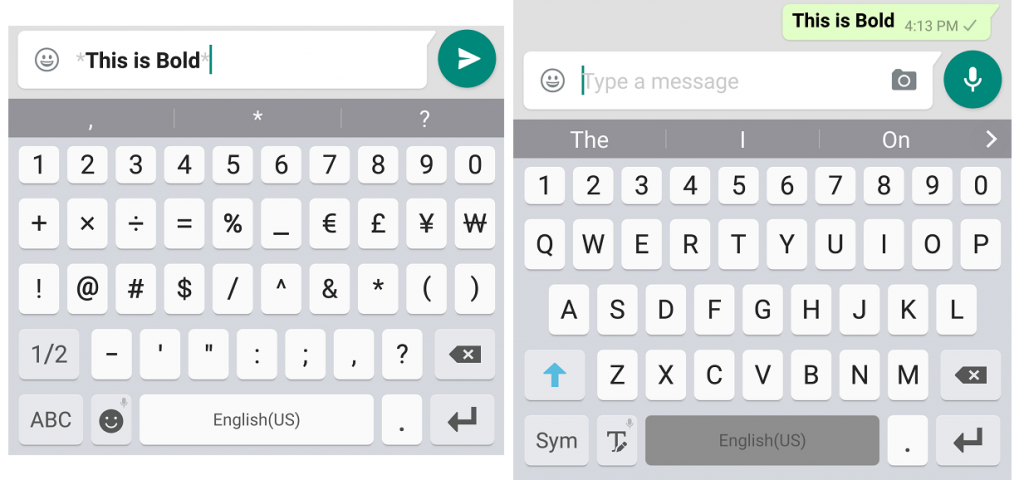
To add Italics formatting, add (underscore) “_” before and after the text, WhatsApp will now convert the text to Italics. See below figure.
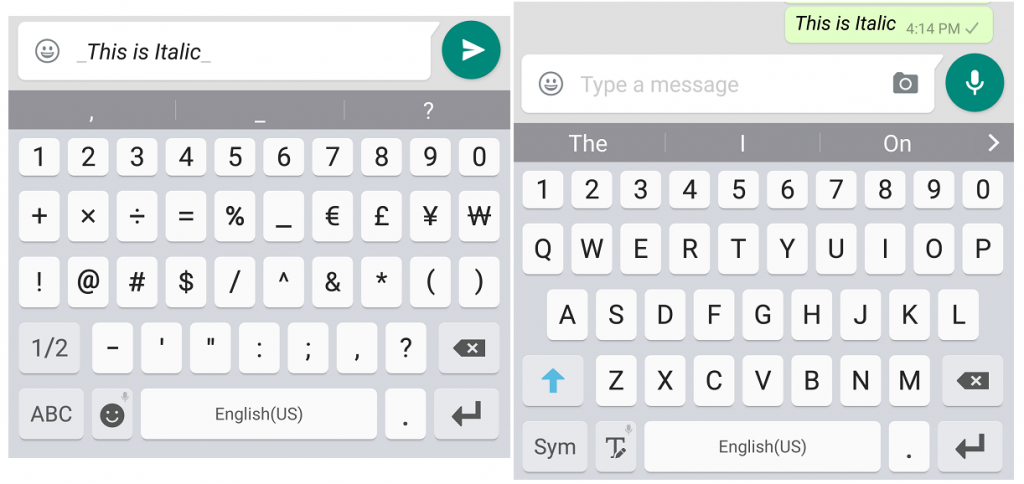
To Strikethrough a text, add (tilde) “~” before and after the text, WhatsApp will now strikethrough the text. See below figure.