Optimize WiFi signals with WiFi channel configuration
It is more likely that there are many WiFi networks in neighborhood and sometimes you’ve had problems with wireless connections dropping out or it is not fast enough. One way to fix this is to select optimum channel for your wireless network in wireless router setting.
Figure out Right WiFi Channel
You can use my free WiFi Scanner utility and check out channel used by all Wireless network in your neighborhood.
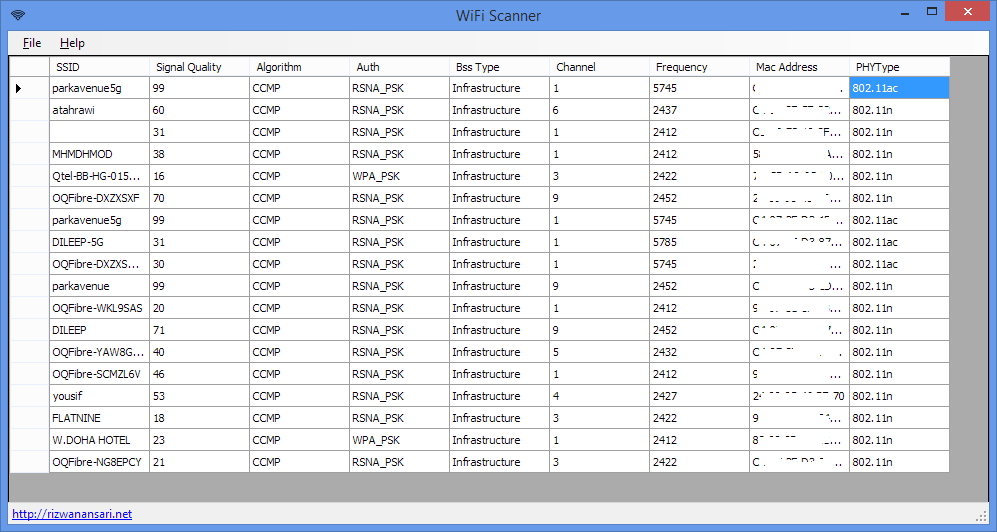
Now check what channels are being used by other wireless network and choose for you a channel which is not used by anyone.
Change Your Wireless Channel
Open web interface of your wireless router (which is probably http://192.168.1.1). You can find it out by looking at Default Gateway by running ipconfig command on command prompt. Change the channel to the one you’ve selected in the wireless settings.
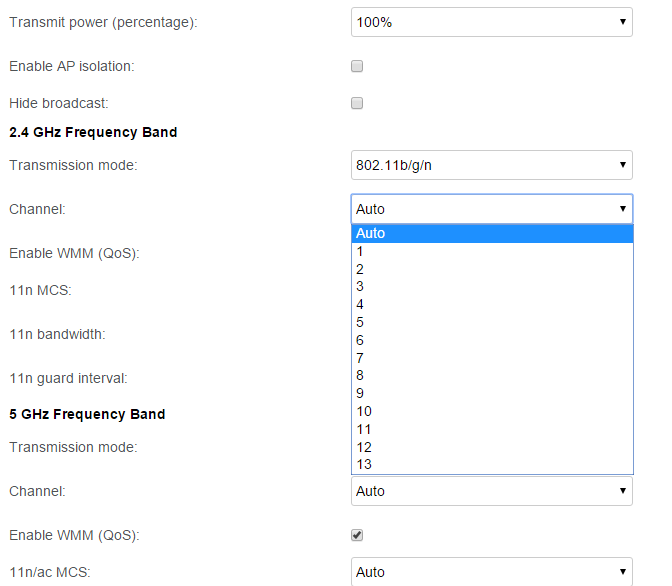
Great article! Now how can I access WIFI networks with security code on? Any help on that?